1. Install nose pads
2. Power on
Wear glasses, long press the glasses power button until the white logo appears, and then click the power button to turn on the glasses
Glasses leg interaction
Left side: Click, play pause Double click, next song Three hits, previous song Long press to evoke the voice assistant
Right side: Click, confirm/enter Double-click to cancel/exit Long press to switch Launcher Slide to switch options
3. Download RayNeo AR APP
Download Path (1) :
Android: Google Store - Search RayNeo - Download and install
IOS: APP Store-Search RayNeo-Download and Install
Download Path (2) : Open the following link on your phone to download the RayNeo app
https://rayneo.cn/download/mercury/

4. Device pairing
Mobile phone
Android: Scan code - Success
IOS: System Settings - Bluetooth - RayNeo X2
5. Glasses
6. Glasses connected to a computer
(windows)


USB connection to pc or mac + magnetic interface to connect glasses, ARGT78 appears in the file manager, indicating successful connection
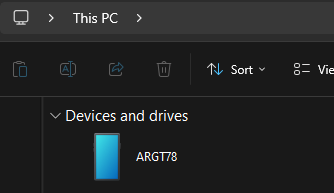
(Mac Os)
1.https://www.macports.org/install.php 
2.https://ports.macports.org/port/scrcpy/ 


7. Glasses import file
2D UI 640x480
1. Import pictures or videos from the computer to the corresponding folder of the glasses, DesignShow-Picture or DesignShow-Video.
2. Use the phone app [Background Entrance] on the glasses side to enter.
3D Binocular Stereo UI 1280 * 480
1. Install adb Tool [If already installed, please ignore]
2. Import pictures or videos from your computer to any eyewear folder
3. Use Terminal (win) to enter adb shell am start com.android/com.android. Settings. Settings , enter Android native system Settings , open Apps (See all apps) -All apps -Find Gallery -Open, import the files in the folder
8. Screen casting software
Anlink: https://cn.anlinksoft.com/





